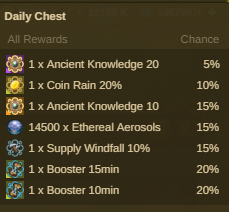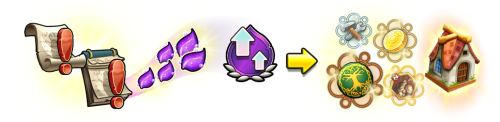Sæsoner
Sæsoner
Introduktion
Sæsoner er en ny type af længere begivenheder, som indeholder daglige og ugentlige opgaver. Hver sæson har et tema, som eksempelvis drømmenes sæson.
Opgaver
I løbet af en sæson, vil der være nye opgaver der skal klares hver dag, for at modtage de fantastiske præmier. Ved at gennemføre opgaverne modtager du Sæsonblade ![]() som giver dig mulighed for at komme længere frem i rækken med belønninger!
som giver dig mulighed for at komme længere frem i rækken med belønninger!
Hvis du holder din mus over sæsonens begivenhedsvindue, får du et overblik med en status over dine nuværende opgaver, hvornår denne sæson slutter og det niveau du lige nu er nået til i belønningsrækken.
Daily Quests
Hver dag er der 4 nye daglige opgaver at gennemføre! Når du klarer de daglige opgaver får du, udover sæsonblade ![]() , også daglige nøgler
, også daglige nøgler ![]() som åbner den daglige kiste med flotte præmier! For at åbne den daglige kiste, skal du klare alle 4 opgaver og indsamle de 4 daglige nøgler
som åbner den daglige kiste med flotte præmier! For at åbne den daglige kiste, skal du klare alle 4 opgaver og indsamle de 4 daglige nøgler ![]() .
.
Når du åbner en sæsons begivenhedsvindue kan du se alle de informationer du skal bruge for at gennemføre de daglige opgaver og indsamle præmierne: Opening a Season's event window shows all the information you need to complete the Daily Quests and to be able to collect wonderful prizes:
- Tid tilbage af den aktive sæson.
- Det punkt du er kommet til i belønningsrækken.
- Opgavevælger: Her kan du skifte mellem daglige og ugentlige opgaver. Husk at gennemføre dem alle!
- Afstanden til det næste punkt i belønningsrækken.
- Her kan du købe dit sæsonkort. Brug det, så går du ikke glip af de eksklusive belønninger!
- Den daglige kiste: Hver gennemført daglig opgave giver en nøgle
 som åbner en lås, og bringer dig tættere på en af de præmier som gemmer sig i kisten.
som åbner en lås, og bringer dig tættere på en af de præmier som gemmer sig i kisten. - Den tid du har tilbage til at gennemføre dagens daglige opgaver.
- De daglige opgaver: Her kan du se dine fremskridt i hver opgave. Klik på
 for at få mere information om hvordan du gennemfører opgaven.
for at få mere information om hvordan du gennemfører opgaven. - Mængden af sæsonblade
 og daglige nøgler
og daglige nøgler  du får ved afslutningen af denne opgave.
du får ved afslutningen af denne opgave.
| Godt råd: Du kan også klikke på knappen |
Holder du musen over den daglige kiste, åbnes et overblik over de belønninger den indeholder, samt chancerne for at vinde hver enkelt.
Når alle de daglige opgaver er gennemført, så åbner den daglige kiste sig og du kan indsamle en præmie derfra, som er tilfældigt udvalgt!
Når du har gennemført alle de 4 daglige opgaver, skal du vente til næste dag før du modtager nye opgaver der kan gennemføres. Du vil altid modtage 4 nye daglige opgaver hver dag, så husk at kigge ind hver dag så du ikke går glip de værdifulde belønninger!
After collecting the Rewards, you will find them in your Inventory![]()
| Please note: All building values and effects depend on the Chapter you are in at the time you add the buildings to your Inventory. |
Weekly Quests
Weekly Quests are more challenging, but also grant more Season Petals to progress through the Reward Lane when completed! When selecting the Weekly Quests tab, you have all the information you need to complete the Weekly Quests:
- The time left until the Season ends.
- The Waypoint where you are on the Rewards Lane.
- Quests Selector: Here you can switch between Daily and Weekly Quests. Make sure you complete them all!
- Your Progress to the next Waypoint.
- You can purchase your Season Pass here. Use it so you don't miss any Exclusive Rewards!
- The amount of refreshes you still have available (Refreshes every week).
- The time you have left to complete the Weekly Quests.
- The number of Weekly Quests already completed.
- The Weekly Quests: Here you can check the progress of each Quest. Click on the
 to get information on how to complete a Weekly Quest.
to get information on how to complete a Weekly Quest. - Refresh button: Click here if you want to discard this Quest and want to do another one in its place (You can discard up to 2 Weekly Quests per week).
- The amount of Season Petals
 you receive upon completing this Quest.
you receive upon completing this Quest. - The Quests Queue: In case you do not complete the current Quests, the next Quests will be put into a queue until the end of the Season. This counter shows you how many Quests are queued.
| Hint: You can also click the |
When you complete all Weekly Quests within the given time frame, there is a cooldown until the a new set of Weekly Quests appears.
Rewards
By completing Daily and Weekly Quests, you will receive Season Petals ![]() which will help you reach Waypoints
which will help you reach Waypoints ![]() on the Rewards Lane and with it collect wonderful prizes!
on the Rewards Lane and with it collect wonderful prizes!
In the Reward Lane there are certain Waypoints ![]() that contain more than one reward, at these Waypoints you choose one of the listed rewards.
that contain more than one reward, at these Waypoints you choose one of the listed rewards.
After collecting the Rewards, you will find them in your Inventory![]()
| Please note: All building values and effects depend on the Chapter you are in at the time you add the buildings to your Inventory. |
| Please note: If for any reason you do not collect all unlocked Season rewards before the end of a Season, they will be automatically added to your inventory afterwards. For any uncollected rewards that require a choice, at the end of the Season, a choice will be made for you, and one of the reward options for such a Waypoint will be added to your Inventory. |
Season Pass
The Season Pass is an additional benefit for you to collect Wonderful and Exclusive Rewards!
Purchasing the Season Pass will give you 150 Season Petals ![]() right away, as well as the chance to collect the Reward Lane Exclusive Prizes!
right away, as well as the chance to collect the Reward Lane Exclusive Prizes!
The Season Pass will last for the entire duration of the Season it's purchased for. The Season Pass Prizes in the Rewards Lane are easily identified by the golden frame and the Season Pass icon ![]() .
.
| Please note: Purchasing the Season Pass does not remove the need for you to attain the Waypoints on the Reward Lane. It is necessary for you to fulfill the Quests to achieve the Season Pass Rewards. |