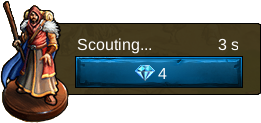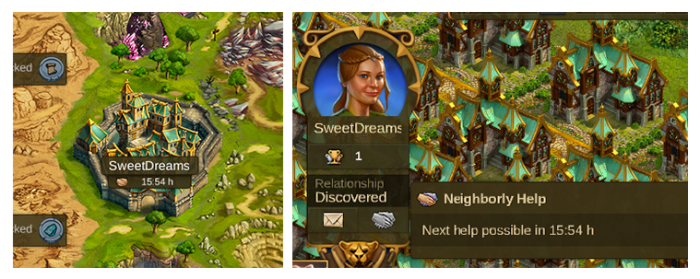Verdenskort: Forskelle mellem versioner
Aspirina (diskussion | bidrag) No edit summary |
Aspirina (diskussion | bidrag) |
||
| Linje 75: | Linje 75: | ||
The Neighborly Help allows you to interact with other players and to be rewarded for it. | The Neighborly Help allows you to interact with other players and to be rewarded for it. | ||
'''The Neighborly Help for the helping player''': If you visit another player’s city, you can find an option to help out one of its buildings. You can only help players you have already discovered on the map, and you can only help each of them, every | '''The Neighborly Help for the helping player''': If you visit another player’s city, you can find an option to help out one of its buildings. You can only help players you have already discovered on the map, and you can only help each of them, every 23 hours. To discover a player, you need to scout one of his neighboring provinces. | ||
When visiting your neighbor’s city you will see the icon “Neighborly Help” under his portrait.To enable a helpful effect, just click on that icon and select one of the marked buildings in his city. | When visiting your neighbor’s city you will see the icon “Neighborly Help” under his portrait.To enable a helpful effect, just click on that icon and select one of the marked buildings in his city. | ||
Versionen fra 27. feb. 2015, 21:33
The World Map
The World Map is an important part of Elvenar, so you will visit it quite frequently.
It consists of many different Provinces and other player's cities which surround your town. Elvenar is a mysterious world full of secrets, but it is also peaceful. So don’t hesitate to get in touch with your neighbors and the area around you. Actually, you can visit any city, right from the start.
Scouting Provinces
When you enter the World Map for the first time, you will immediately notice that most of the world is still unknown to you. In fact, the World Map is not much more than a rough draft, at the beginning. However, you can frequently send Scouts to bordering Provinces in order to gain more information about them. The Scouts demand a lot of Coins for their efforts, but they are definitely worth the price.
Once their work is done, the Province on the Map gets a lot more details (and colour!) but most importantly, you can take a look inside and search for Relics.
In addition, all neighboring cities of that Province will become discovered too. This will make trading with those neighbours cheaper and will allow you to start giving Neighborly Help.
When you enter a Province, you previously scouted, you can see more detailed information of it. Your scouts have marked interesting spots in the Province, where they spotted some people, with an exclamation mark. You should check them out!
Each Province type has its own special terrain! If you take a closer look, you will be able to identify it just by looking at the Map. You will also find different types of Units on each one, so, be prepared!
Collecting Relics
On each Province, you will meet a trader, who may offer you a Relic. You can’t have enough of these magical objects! But of course, they will come at a price. Maybe, you can also find a way to use your troops to get the Relic and save your resources. It’s up to you!
No matter how you get the Relic, it will always increase your knowledge. Or, in other words: You will receive a Knowledge Point you can spend in the Research Tree, to unlock technologies faster. The World Map is great source of knowledge!
Province Expansions
You will receive a Province Expansion as a reward, when you complete all encounters of a certain amount of Provinces. A tooltip in the Buildings Menu, on the Province Expansion, will show you how many “Completed Provinces” you have and how many are “Required for the next expansion.”
Visiting Others
As it has been noted, you can always pay a visit to every player, to get some inspiration for your own city.
However, neighbors within a certain area are also your natural trading partners. You can exchange Goods with them using your Trader, but theTrader will put a fee on top of the offering for the ones you haven't discover yet. As a result, trading with your unknown neighbors can be a bit expensive at first.
Once you have scouted a Province next to a neighbor, things become more interesting. The neighboor, then, becomes “discovered” to you, and that will give you the opportunity to help each other more effectively.
Firstly, you can now give him Neighborly Help once a day. Visit him, activate the Neighborly Help and select the building which you want to help.
You will receive some Coins for your work, and, in case your neighbor also helped you within the last 23 hours, you will also receive supplies. In fact, if both of you do this regularly, you will both receive additional supplies all the time.
The second effect of discovering a neighbor, is the ability to trade with him without paying a fee. The Trader will not demand you a fee, if you take an offer from a discovered neighbor. So, keep on scouting and discovering others!
Neighborly Help
The Neighborly Help allows you to interact with other players and to be rewarded for it.
The Neighborly Help for the helping player: If you visit another player’s city, you can find an option to help out one of its buildings. You can only help players you have already discovered on the map, and you can only help each of them, every 23 hours. To discover a player, you need to scout one of his neighboring provinces.
When visiting your neighbor’s city you will see the icon “Neighborly Help” under his portrait.To enable a helpful effect, just click on that icon and select one of the marked buildings in his city.
You will also receive rewards for your help:
- You will receive an amount of Coins, which depends on your Main Hall level. You can see the current amount in a Tooltip, over the "Neighborly Help" info, in the Main Hall.
- If you help someone who has already helped you within the last 23 hours, you will also receive Supplies.
After helping a player, a countdown timer will start. Once the time is over, you can help him again.
The timer is displayed on the World Map as well as on the Neighborly Help button tooltip of the player.
The Neighborly Help for the visited player: When you receive help In your own city, you will get a notification under your portrait. You will also see an icon above the buildings which received help. The effect of the Help depends on the building type and the actual bonus is displayed in its tooltip.
| Neighborly Help Information | ||
|---|---|---|
| Building | Conditions | Effect |
| Main Hall | Can receive help unlimited times per day. | The Main Hall generates Coins that can be instantly collected. The amount depends on its level. |
| Cultural Building | Can only receive help once, every eight hours. | Double Cultural output for 8h. |
| Builders' Hut | Needs to have an empty help slot to receive help (they are shown inside the building). The amount of slots depends on its level. Empty slots can receive help unlimited times per day. | The next construction or upgrade you start, will use one filled slot in the builder’s hut and thus reduce the construction time by 10 %. |