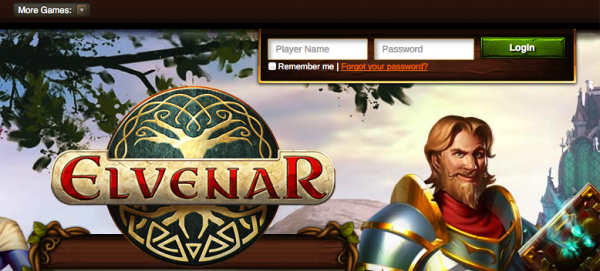Sikkerhed: Forskelle mellem versioner
Aspirina (diskussion | bidrag) No edit summary |
Aspirina (diskussion | bidrag) No edit summary |
||
| Linje 17: | Linje 17: | ||
*No one from the Elvenar team will ever ask you for your password. If you're ever asked to enter your password, it will only be when logging in to the game, so check the address bar in your browser to make sure you're at the real version of Elvenar. | *No one from the Elvenar team will ever ask you for your password. If you're ever asked to enter your password, it will only be when logging in to the game, so check the address bar in your browser to make sure you're at the real version of Elvenar. | ||
*You should never use the same password for multiple sites. It is especially important not to use the same password that you use on your E-Mail address on any other site. If you lose control over your E-Mail, you will lose a lot more. If you ever lose your account password, you can recover it via your E-Mail. We will not be able to help you if you lose your E-Mail account. | *You should never use the same password for multiple sites. It is especially important not to use the same password that you use on your E-Mail address on any other site. If you lose control over your E-Mail, you will lose a lot more. If you ever lose your account password, you can recover it via your E-Mail. We will not be able to help you if you lose your E-Mail account. | ||
= Reseting your Elvenar Password = | |||
If, by any chance, you can't remember you password for Elvenar Beta or simply want to change it, from time to time, for security purposes, you can do it by following these steps: | |||
1 - Go to https://beta.elvenar.com/ | |||
2 - Click on the "Forgot your Password?" link | |||
[[File:Reset_Password.png|600px|center|Reset Password]] | |||
3 - Insert the email you used to register on the given box | |||
[[File:Enter_Pass.png|600px|center|Enter Email]] | |||
4- You will, then, find an email with further instructions in your inbox, which will allow you to choose a new password. | |||
Versionen fra 25. feb. 2015, 19:44
Keeping your account safe is very important and very easy to do as long as you remember some key tips.
Your account password is stored on our servers in an irreversibly encrypted fashion. This means there is no way for either Elvenar staff or other players to gain access to your password through our system.
However, players could still gain access to your account due to the following:
- You have selected a password that can be easily guessed
- You have been logging into your account from a public computer and you have saved the password on this computer. It is also possible that someone watched you enter the password
- You have become a victim of fraud (sometimes referred to as phishing)
Here are a few tips on how to protect yourself against those things:
- Choose your password carefully. It should not contain your first or last name, or anything easy to guess. A password such as "1234" or "password" is extremely insecure. You should choose something including numbers, capital letters and special characters.
- When you log in on a public computer, make sure you don't select the auto login option. Always select "no" when asked if you want to save your password, and make sure that no one is watching you when you type it in.
- No one from the Elvenar team will ever ask you for your password. If you're ever asked to enter your password, it will only be when logging in to the game, so check the address bar in your browser to make sure you're at the real version of Elvenar.
- You should never use the same password for multiple sites. It is especially important not to use the same password that you use on your E-Mail address on any other site. If you lose control over your E-Mail, you will lose a lot more. If you ever lose your account password, you can recover it via your E-Mail. We will not be able to help you if you lose your E-Mail account.
Reseting your Elvenar Password
If, by any chance, you can't remember you password for Elvenar Beta or simply want to change it, from time to time, for security purposes, you can do it by following these steps:
1 - Go to https://beta.elvenar.com/
2 - Click on the "Forgot your Password?" link
3 - Insert the email you used to register on the given box
4- You will, then, find an email with further instructions in your inbox, which will allow you to choose a new password.