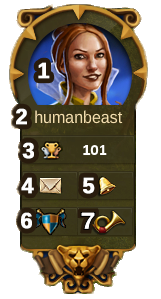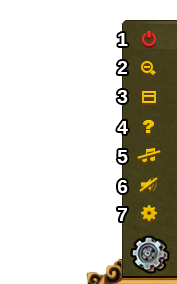Brugerflade: Forskelle mellem versioner
Hop til navigation
| Linje 93: | Linje 93: | ||
|- | |- | ||
|align=center|1 | |align=center|1 | ||
|align=center| | |align=center|Logout | ||
| | |Here you can log out the game. | ||
|- | |- | ||
|align=center|2 | |align=center|2 | ||
|align=center| | |align=center|Zoom | ||
|Here you can | |Here you can zoom in and out on your city map. | ||
|- | |- | ||
|align=center|3 | |align=center|3 | ||
|align=center| | |align=center|Full Screen | ||
| | |Click here to access full screen modus. | ||
|- | |- | ||
|align=center|4 | |align=center|4 | ||
|align=center| | |align=center|Support | ||
| | |Shortcut to forum and support. | ||
|- | |- | ||
|align=center|5 | |align=center|5 | ||
|align=center| | |align=center|Music | ||
|Here you can | |Here you can turn the background music on and off. | ||
|- | |- | ||
|align=center|6 | |align=center|6 | ||
|align=center| | |align=center|Sounds | ||
| | |This is the sounds menu to turn sound on and off. | ||
|- | |- | ||
|align=center|7 | |align=center|7 | ||
|align=center| | |align=center|Advanced Settings | ||
| | |Here you can turn off the "Diamonds purchase confirmation", toggle off the city animations and lower the graphical effects in the battle. | ||
|- | |- | ||
|} | |} | ||
== Bottom Menu == | == Bottom Menu == | ||
Versionen fra 18. jan. 2015, 19:06
HUD / Top Bar
In the HUD you have access to the most important features.
| Number | Name | Description |
|---|---|---|
| 1 | Builders | Builders are responsible for constructing and upgrading buildings. Click on the green cross to unlock more builders. |
| 2 | Population | Here you can find your available population. |
| 3 | Culture | Here you see your available culture. |
| 4 | Culture Bonus | Here you will see if you have a Culture Bonus and its possible benefits. |
| 5 | Knowledge Points | Here you can collect up to 10 Knowledge Points. |
| 6 | Goods Overview | A list of your available Goods. |
| 7 | Coins | Your current amount of Coins. |
| 8 | Supplies | Your current amount of Supplies. |
| 9 | Diamonds | Your current available Premium currency. Click on the green cross to buy more Diamonds. |
Player Profile
| Number | Name | Description |
|---|---|---|
| 1 | Profile Picture | Click here to edit your profile avatar and your city name. |
| 2 | User Name | This is your user name. |
| 3 | Ranking | Here you see your position in the ranking. Click on it to access all rankings. |
| 4 | Messages | Here you can receive and send in-game messages. |
| 4 | Notifications | Here you can see notifications about neighborly help. |
Options
| Number | Name | Description |
|---|---|---|
| 1 | Logout | Here you can log out the game. |
| 2 | Zoom | Here you can zoom in and out on your city map. |
| 3 | Full Screen | Click here to access full screen modus. |
| 4 | Support | Shortcut to forum and support. |
| 5 | Music | Here you can turn the background music on and off. |
| 6 | Sounds | This is the sounds menu to turn sound on and off. |
| 7 | Advanced Settings | Here you can turn off the "Diamonds purchase confirmation", toggle off the city animations and lower the graphical effects in the battle. |
Bottom Menu
| Number | Name | Description |
|---|---|---|
| 1 | Builders | Builders are responsible for constructing and upgrading buildings. Click on the green cross to unlock more builders. |
| 2 | Population | Here you can find your available population. |
| 3 | Culture | Here you see your available culture. |
| 4 | Culture Bonus | Here you will see if you have a Culture Bonus and its possible benefits. |
| 5 | Knowledge Points | Here you can collect up to 10 Knowledge Points. |
| 6 | Goods Overview | A list of your available Goods. |